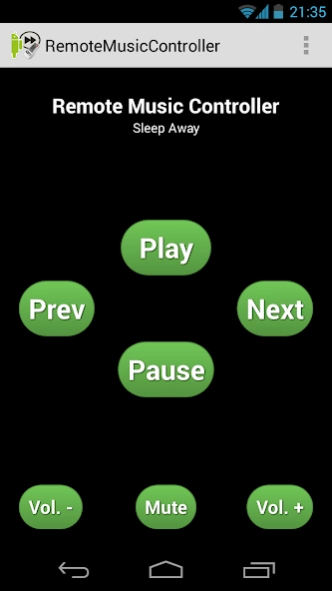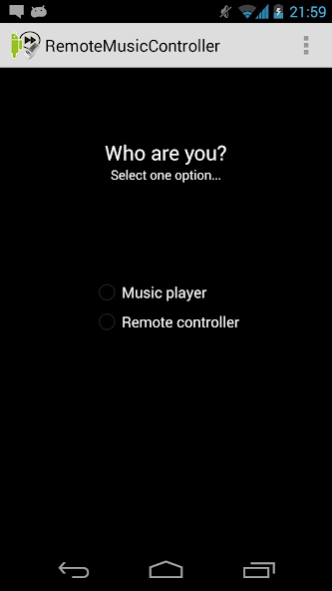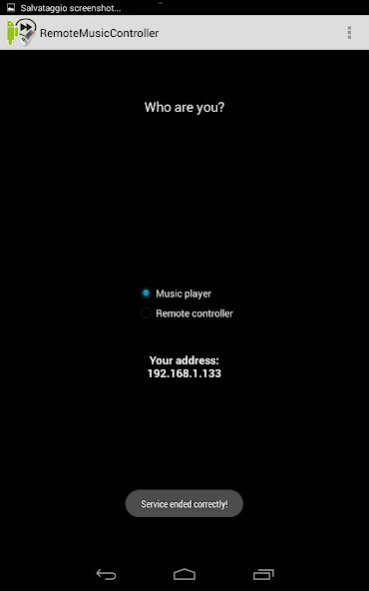Remote Music Controller 1.1.2
Free Version
Publisher Description
Remote Music Controller - Turn your device in a remote controller for another one!
Are you listening to music from a smartphone or an Android device, which is connected to a docking station or to your stereo-system?
Are you far away from that and is it difficult for you to change song and turn the volume up and down?
Remote Music Controller is the App for you!
You need only a Wi-Fi or 3G connection and your Android device can become a real remote controller, connected to the other which is playing your music.
Instructions:
-Turn on the music on the device you want to control and you can start to use Remote Music Controller. The first screen allow you to select Music Player.
-From the other device, you must select Remote Controller in the first screen.
If your network has Music Players Service already started, it will be find automatically. If there are problems you can always insert the IP manually.
When the the function Remote Controller will be ready to work, it's possible to employ the useful widget too. It allows you to use the Remote Controller functionalities also in the home and in the look-screen(you must configure the IP and keep the application in background).
README
The majority of music players works well, but sometimes the default player doesn't recognize the command of Remote Music Controller. In that case you can try to download another music player that surely works, like Google Play Music here: https://play.google.com/store/apps/details?id=com.google.android.music , or someone else.
If your music player isn't supported you can always change music volume and mute/un-mute the audio but you'll not able to control the music.
About Remote Music Controller
Remote Music Controller is a free app for Android published in the Audio File Players list of apps, part of Audio & Multimedia.
The company that develops Remote Music Controller is Andrea Cioni. The latest version released by its developer is 1.1.2.
To install Remote Music Controller on your Android device, just click the green Continue To App button above to start the installation process. The app is listed on our website since 2014-01-25 and was downloaded 6 times. We have already checked if the download link is safe, however for your own protection we recommend that you scan the downloaded app with your antivirus. Your antivirus may detect the Remote Music Controller as malware as malware if the download link to com.andreacioni.remotemusiccontroller is broken.
How to install Remote Music Controller on your Android device:
- Click on the Continue To App button on our website. This will redirect you to Google Play.
- Once the Remote Music Controller is shown in the Google Play listing of your Android device, you can start its download and installation. Tap on the Install button located below the search bar and to the right of the app icon.
- A pop-up window with the permissions required by Remote Music Controller will be shown. Click on Accept to continue the process.
- Remote Music Controller will be downloaded onto your device, displaying a progress. Once the download completes, the installation will start and you'll get a notification after the installation is finished.